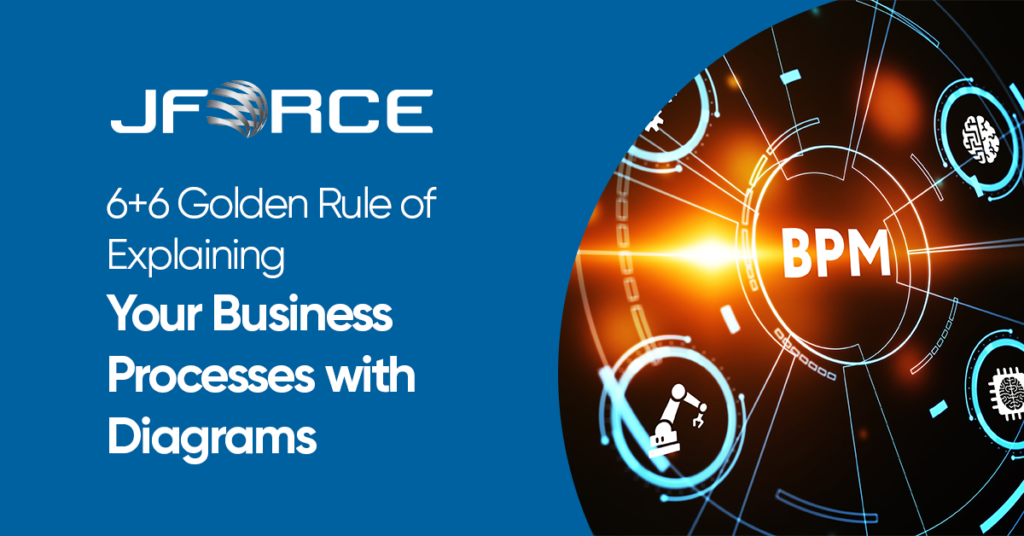
First we need to explain what a process is.
“An event or series of events being on the course of a certain result and forming of those series by being affected of certain changes and therefore creating of repetitive structure.”
In fact, activities such as human resources, purchasing, customer services, marketing, crediting, surveying, insurance, ordering and delivering in every moment of our lives and every department of companies depend on processes managed by certain people.
Along with digitalization of our business and increase in employee turnover rates, it is inevitable this mentioned company culture to become written and living fact. Examples given on that article will be explained on IBM Blueworks Live solution that we both use and provide consultancy services for.
After documentation of process, regular tracking and surveying would provide efficiency increase and cost reducing. At this point, Business Process Management (BPM) solution would help you to automatize, track and continuous development of your business processes. IBM Business Process Manager would provide successful transformation phase with features differing it from other BPM solutions.
In this article, I will explain the basic methodology used for diagram mapping.
1.Setting Process Activities (Discovery Map)
Goal of this phase setting the Activities even if they are unordered. (You may use Discovery Map feature of products for this phase.) Main purpose of this phase should include basic concepts such as; setting required input and output for process, determining systems to be used, relations with other processes, decisions and services.
TIP: Note down entire Activities coming to your mind on vertical columns (milestone) by grouping them logically without considering interrelationships.
2. Sorting the Activities
In order to continue with process flow, let’s sort the activities we set in Discovery Map in a chronological order. Some steps may be on more than one place in a cyclical structure. Keep them in initial creation point but do not forget to note them down.
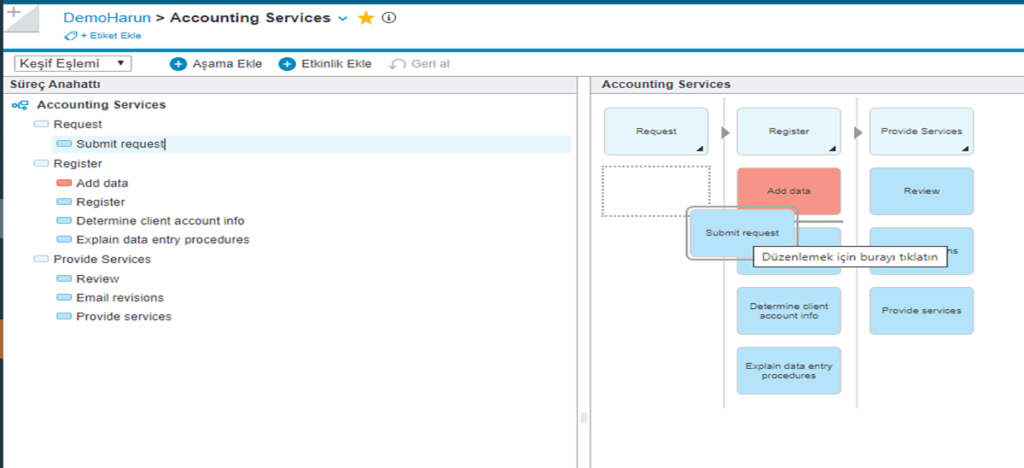
3. Using current symbols for each Activity, Condition and Event
There are so many products and data formats in the world to create process diagrams. Each product having specific features prevents standardization. It would be beneficial to learn BPMN 2.0 standards and pay attention to use them in order to both make interproduct changes and created process flows easier to work on process engines and also make them more readable and creatable by everyone.
TIP: Examine Activity types, Condition terms and Event definitions you may see on BPMN 2.0 diagram and define more accurate processes by using them process diagram creation
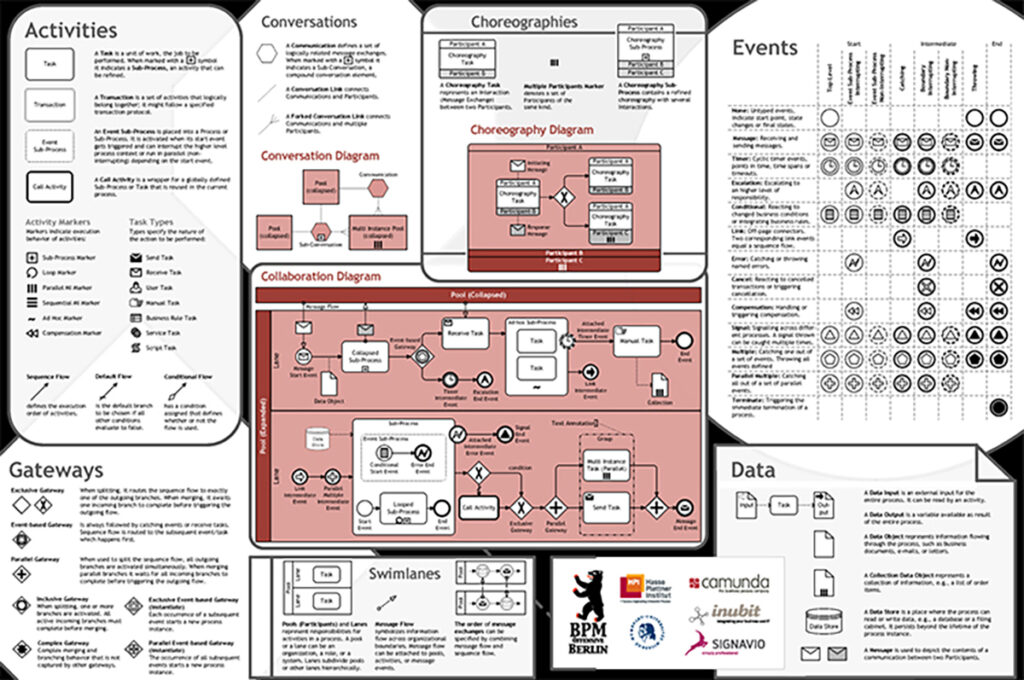
4. Define the connections between Activities
After setting Activity types, determine events and condition terms between Activities. Do not forget to add descriptive comments to connections going to Activities from Condition terms.
5. Setting start, finish points of process, ability to send or recieve messages to and from other processes
Start and finish points of process are mainly skipped topic. These limitations should be definitely determined in this phase for process owners and managers. In addition to that, communication points between processes should also be determined.
6. Reviewing of your process diagram
Review the created diagram and repeat that reviewing process until there is no missing Activity and all of the Activities are as detailed and clear as possible. Make sure they are well documented. Make sure they are readable, understandable and simple.
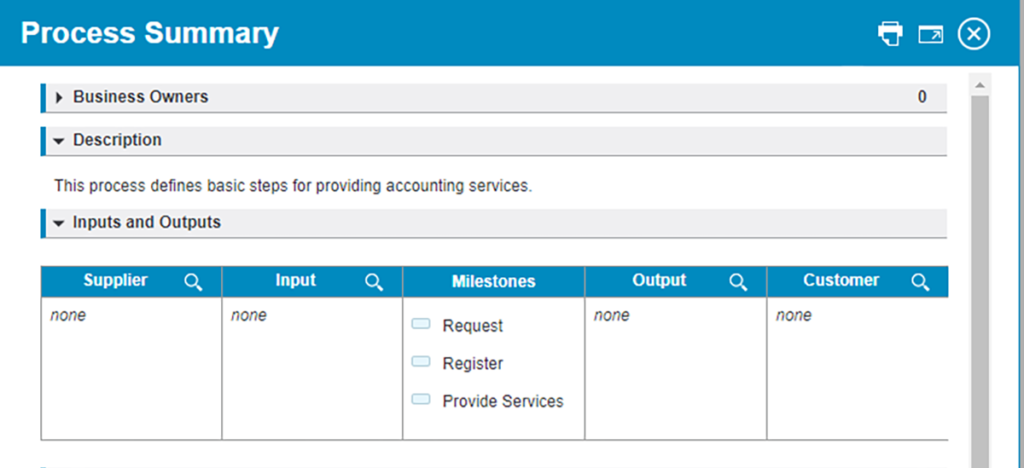
6 GOLDEN RULES FOR A BETTER PROCESS DIAGRAM
1.Make sure it is readable, understandable and simple. (Discuss someone who has no knowledge about your process whether he/she understands it or not.)
2. Pay attention to use Swim Lane horizontally and Milestone vertically in order to enhance authorization scheme and logical readability of process.
3. Pay attention to make it left-to-right for more readable and understandable process diagram.
4. Do not design the process too long or complicated. Pay attention to design it with sub processes or related processes as soon as possible.
5. Do not forget to put detailed explanations for Activities, Conditions and Events. Make sure to add related forms, documents and designs if any.
6. Do not think any process to be permanent. Do not forget that processes need continuous revisions both by their nature, changing World conditions and adapting automation phases. Remember main goal of BMP is to enable swift and agile developments by making processes visible.
TIP: If you think to draw by hand, pay attention to fit it on an A4 paper. There should be maximum 7 milestone and 7 Swim Lane in general. If these figures are higher, try to transform them into sub processes or related processes.
